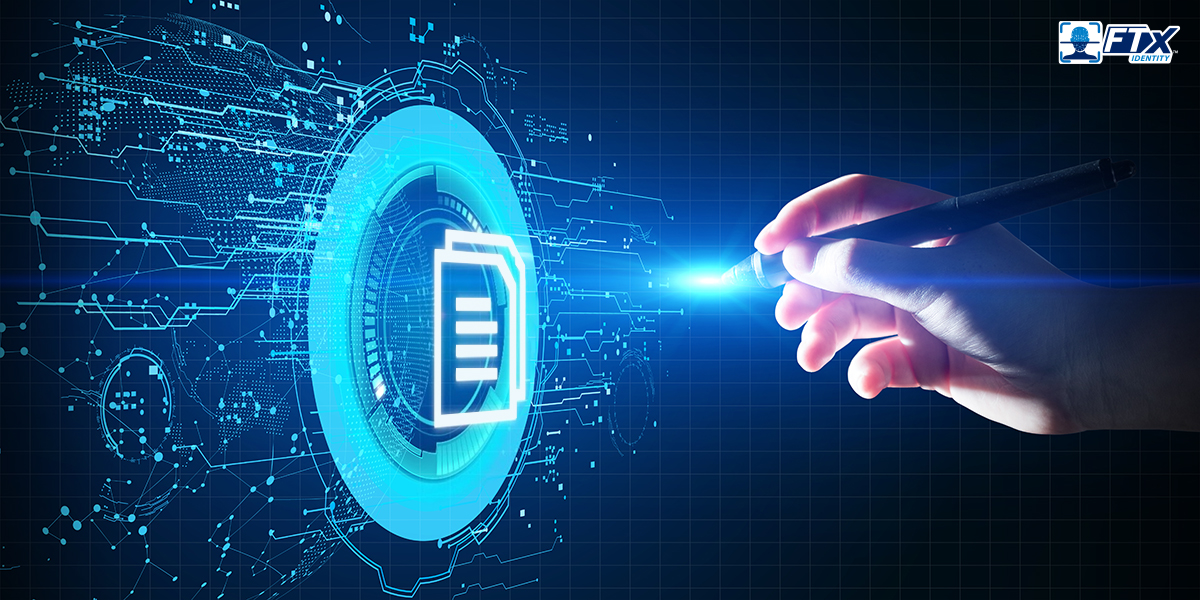What does data mean to you? Is it the key to running your business or just numbers that can be useful when required? As a business, you might face countless handwritten customer forms. These forms contain contact information, customer preferences, and more that must be processed.
Imagine you receive 100 forms daily with various handwriting and writing styles; some may have a clear font, and some won’t. How will you record their data when their documents are not readable?
This is how Intelligent Character Recognition (ICR) can help. ICR is an advanced OCR technology that helps extract written data from scanned documents.
ICR has numerous use cases in the growing digital economy. And it’s likely this type of technology will continue to improve and expand its use in business operations. Interested in learning more? This guide provides a look at all things ICR.
What Is Intelligent Character Recognition (ICR)?
Intelligent Character Recognition (ICR) is an advanced technology that uses the basics of Optical Character Recognition (OCR) combined with artificial intelligence. Its primary role is to analyze, recognize, extract, and convert written text into sharable data.
Here’s an overview:
- Analyze the forms and scan every word of it
- Recognize the handwritten font (remember handwriting can be complex and unreadable)
- Extract the handwritten fonts from documents
- Convert it into machine-readable text.
ICR vs OCR: Key Differences
OCR primarily deals with printed text, and most OCR systems aren’t equipped to deal with handwritten text. ICR, on the other hand, is designed to record and interpret handwriting’s unique traits and variations, as well as process printed text.
Significance of ICR in Simplifying Data Extraction
Data extraction is vital for a business to perform at its best. It helps identify customers, develop strategies, increase sales, and understand client preferences. Hence, its significance is crucial for:
- Automated Processing of Handwritten Data
- Maintains Data Accuracy
- Minimizes Human Error
- Time Efficiency (works on numerous files together)
- Better Performance
- Saves Cost
- Improved Data Insights
- Enhanced Customer Service
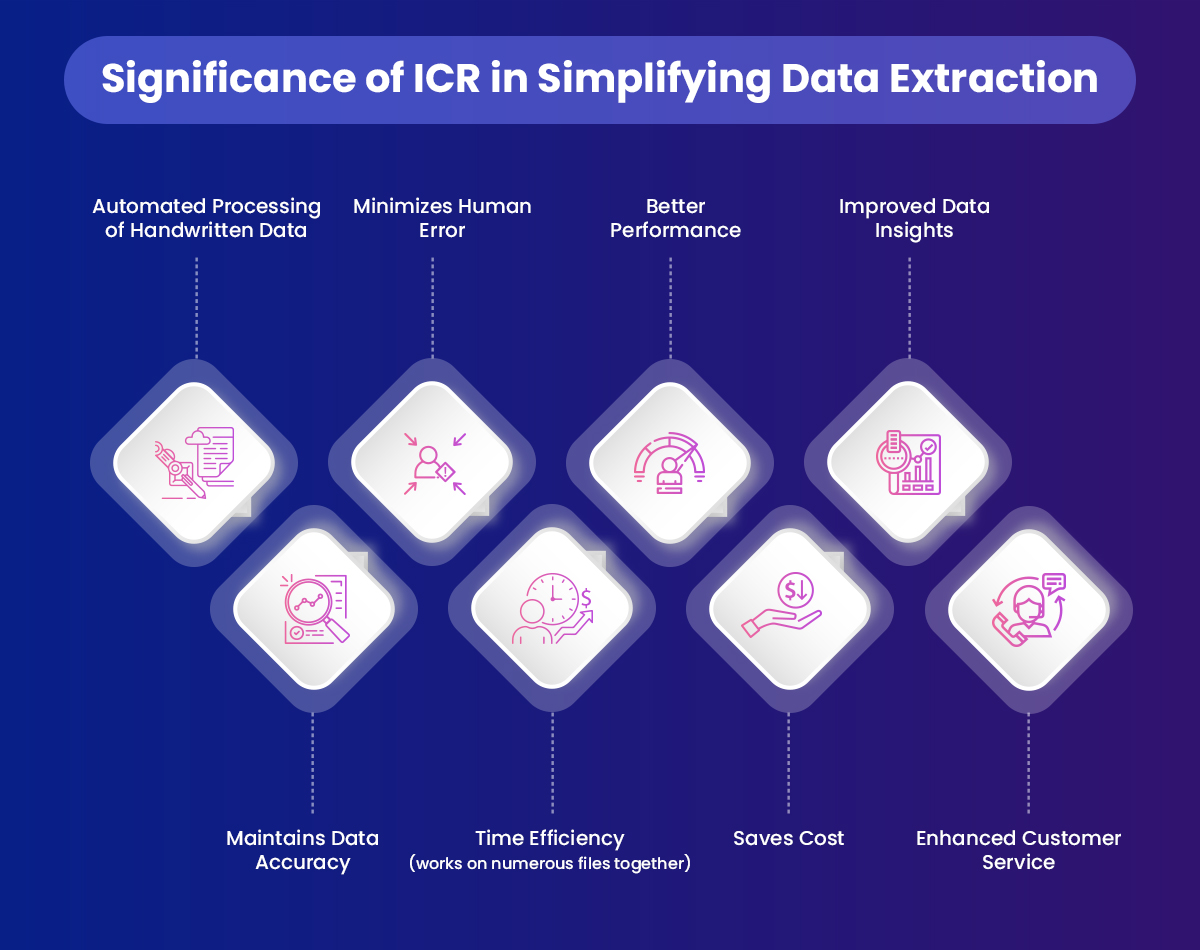
How Intelligent Character Recognition Works
Intelligent Character Recognition software is also known as ‘Intelligent OCR’ and uses artificial intelligence to convert manually written text to computer characters. This makes the data processable and readable in data systems.
Here’s an overview of how an ICR system works:
1. Capture the Image
ICR starts by capturing the image of the document. For best results, the text should be as clear as possible. Professional scanners, printers, mobile cameras, or other imaging devices can be used.
2. Processing Image
Check image quality. Use a processor to enhance and improve the text quality for the machine to interpret the data without errors.
3. Segmentation
ICR software identifies and separates the characters from the image. After identification, the system records and segments them for the machine to interpret them.
4. Extraction
Advanced OCR technology works on automation, artificial intelligence, and machine learning technology. Its algorithms help extract the handwritten texts from the forms.
5. Character Recognition and Interpretation
ICR systems typically have a database of handwritten styles to cross-check the extracted characters. With the help of artificial intelligence and machine learning, pattern extraction and recognition have become easy and highly accurate.
6. Output
The recognized and converted text can further be used to understand details, make necessary decisions, store, and analyze.
Applications of ICR Across Industries
Many industries require handwriting extraction. However, ICR is most commonly used in these sectors:
1. Finance
ICR has numerous applications in banking and finance. The best use cases are:
- Processing checks, forms, and documents
- Enhancing the efficiency of check readability and ease the clearance process
- Reading loan documents and handwritten applications
- Analyzing, recording, and processing customer forms
- Authenticating handwritten signatures
- Automating data extraction from invoices
- Reducing clerical and manual data entry jobs
- Improving transactions and financial data accuracy
2. Healthcare and Pharmaceuticals
Hospitals and medical stores process a tremendous volume of paperwork. ICR can thusly automate processes like:
- Accurately processing patient record activity
- Digitalizing the handwritten text to machine-readable characters
- Recording the patient’s details and forms
- Maintaining an accurate and efficient record-keeping process
- Converting handwritten prescriptions to a digital database
- Reducing the risk of errors in medication administration.
3. Legal and Government Offices
Governmental agencies deal with an immense amount of paperwork. ICR can play a significant role in this:
- Reading and analyzing legal documents
- Help legal professionals by converting handwritten into machine-readable text
- Legal documents
- Contracts
- Case Notes
- Court transcripts
- Accessible and readable legal proceedings and judicial papers
- Digitize and manage handwritten forms and applications
- Driver’s license forms
- Name change forms
- Property documents
- Legal document
- Improve accessibility and processing times of user information
- Quick collection and text conversion of census data
4. Education
ICR has use cases across the education industry, from the classroom to the administration hall. Some ICR use cases include:
- Reducing the time required for grading and paper assessment
- Converting handwritten projects to machine-readable characters
- Teaching the system to assess and grade the tests
- Reducing manual errors and speeding the paper-checking process
- Easy conversion of handwritten student forms
- Simplifying the processing of
- Admission forms
- Enrollment records
- Transfer documents
- Previous academic records
- Student’s personal file, etc.
5. Customer Service Industry
The entire customer service industry works on feedback and customer information. ICR helps with this process by:
- Converting handwritten feedback forms to machine-readable text
- Extracting data and analyzing handwritten customer feedback.
- Processing and storing customer information to make data-driven decisions
- Hotel check-in forms
- Restaurant customer feedback
- Service card data
- Flight ticket and web check-in, etc.
As Intelligent Character Recognition (ICR) has multiple applications, its usage is vast and can benefit a company’s quick decision-making process.
Key Benefits of ICR
Intelligent Character Recognition (ICR) offers a range of advantages across various industries and applications, such as:
1. Process Automation
By automating processes, companies can save time, save money and increase productivity.
2. Data Entry
ICR reduces time invested in manual data entry, analyzing the text, and recording the handwritten text data.
3. Enhanced Productivity
Once the process is automated, the time can be invested in other important activities, such as structuring and segmenting data. Segmentation can be used to make necessary business decisions.
4. Decision-Making Process
ICR enables rapid access to digitized documents and handwritten content, enhancing the speed of document retrieval and decision-making.
5. Improves Accuracy Levels
ICR helps reduce the chance of human error, such as spelling mistakes, recording of the wrong data, etc. This leads to higher efficiency and accuracy.
6. Maintains Consistency
ICR ensures a consistent approach. It is also trained to identify different fonts, writing styles, and cursive writing. This helps maintain consistency.
7. Advanced Pattern Recognition
ICR employs sophisticated technology such as automation and artificial intelligence to interpret, recognize patterns, and document handwritten text to the system.
Key Features of Intelligence Character Recognition (ICR) Systems
Intelligence Character Recognition (ICR) recognizes and processes handwritten characters for better and quicker business accessibility. But before you invest in an ICR solution, check out some of these key features:
- Handwriting Analysis and Recognition: The primary feature is the ability to recognize and convert handwritten characters into machine-readable text accurately.
- Ensure Versatility: Make sure your ICR provider has the capability to handle a wide range of handwriting styles (ex: cursive, print, bold text, etc.)
- Data Extraction: Ensure the system can accurately record and capture data from handwritten documents. The software should have effortless data extraction capabilities allowing users to capture accurate information.
- Advanced Algorithms: Check with your software provider; the system should be equipped with advanced algorithms, artificial intelligence, etc. To improve accuracy levels.
- Integration: Make sure the application can be easily integrated with other applications, such as data entry systems, point of sale systems, online scanners, document storage systems, etc.
- User Interface: Software can be complex, and it is essential to have a user-friendly interface for better efficiency and quicker processes.
- Security: As you may be dealing with your user’s personal and sensitive information, it is vital that your ICR system can maintain proper data privacy and security measures.
- Document Classification: The ICR system should have the ability to record, interpret, and CLASSIFY the documents.
- Quality Control: Ensure your ICR tool is quality efficient to maintain the data quality and validate the data to maintain accuracy.
10 Steps of How to Choose the Right ICR Solution
Choose an ICR solution that best aligns with your business goals by following these steps:
- Define Your Requirements
- Data Extraction Capabilities
- Check Compatibility
- Ensure Multiple Language Support
- Enable Customization Option
- User-Friendliness and Compatibility
- Security and Compliance
- Support and Maintenance
- Cost
- User Feedback
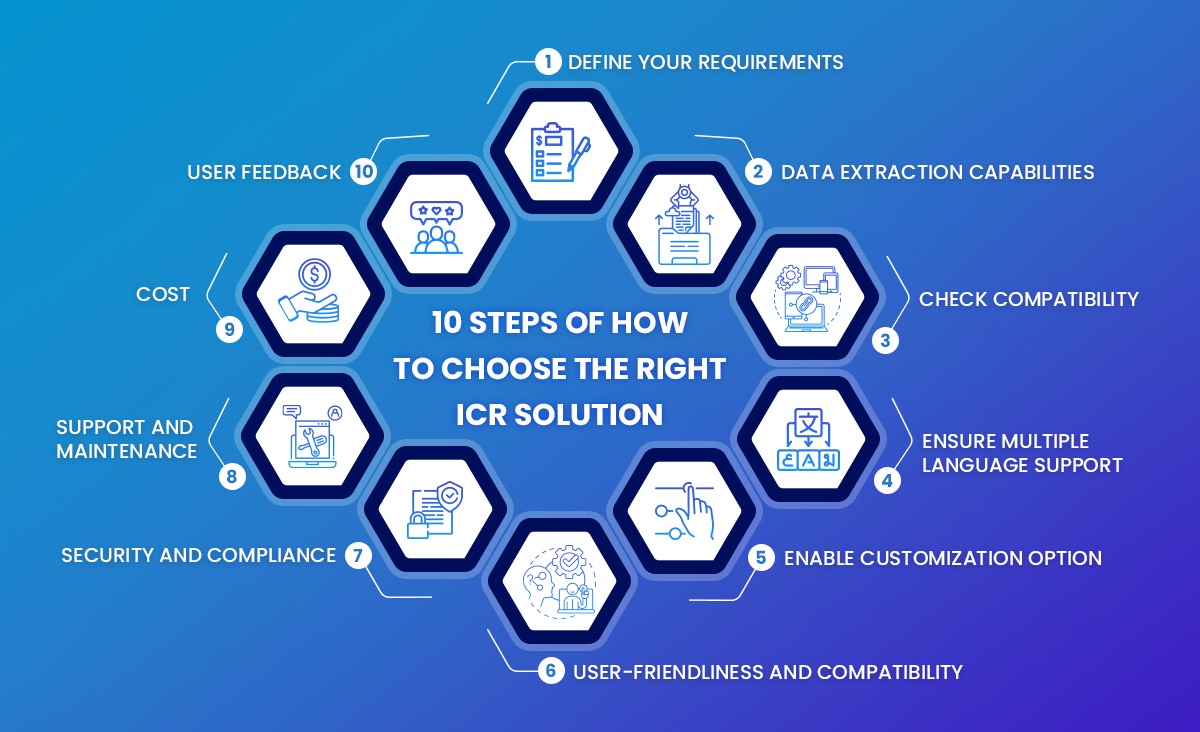
What Are the Challenges and Solutions of ICR Technology
| Challenges | Solution |
| Variation in Handwriting | Advanced data recognition tools and AI models can extract complex writing styles and provide better results. |
| Multilingual Recognition | Most ICR technologies are equipped with multi-language support to handle diverse scripts. |
| Accuracy and Human Errors | You can expect errors during manual entries. Thus, ICR is trained to use algorithms that can accurately export handwritten forms to machine-readable characters. |
| Data Privacy | Ensure your system has robust encryption and is compliant with data protection regulations to ensure data security. |
| Low-Quality Documents | The software should possess strong image enhancement techniques to improve low-quality handwritten documents’ quality and accuracy levels. |
| Mobile Device Compatibility | With most businesses working on mobile devices, it is imperative that your ICR application is mobile-friendly and has responsive user interfaces. |
| Integration Challenges | Ensure proper integration with your other software, such as point of sale system. This ensures quick processing and implementation. |
| Maintenance and Updates | Regular updates and support services to address evolving challenges and maintain system performance. |
Security and Compliance of ICR Technology
Security and compliance of an Intelligence Character Recognition (ICR) technology is extremely important due to the nature of work.
As an ICR technology, it has to work with immensely sensitive information (both in handwritten and computer format). To maintain security, ensure:
- ICR solutions are employed with robust encryption methods.
- Safeguard the data from identity theft and information leaks during recognition and transmission.
- Deploy a threat management tool to prevent unauthorized access and data breaches.
- Ensure the software is equipped with access controls and authentication security. Features that allow only authorized personnel to access the system.
ICR must follow certain government-compliant norms to protect its business operations and prevent fines. A few of them are:
- Data Privacy Regulations such as GDPR (General Data Protection Regulation)
- HIPAA (Health Insurance Portability and Accountability Act)
- Document Retention and Protection Policies
- Comply with WCAG (Web Content Accessibility Guidelines), if applicable.
It is crucial to maintain a strong focus on both security and compliance. This step safeguards your business operations and protects your user’s sensitive data.
Quick Note: Regularly check for security and compliance updates to ensure you use the latest technology.
Unlocking the Efficiency of ICR with FTx Identity
The impact of Intelligent Character Recognition software on various industries has been transforming business culture. It has streamlined processes and successfully saves time. Further, it enables quick processing, improving accuracy and enhancing efficiency.
Want some help integrating the latest identity technology into your workflows? FTx Identity’s data extraction tools utilizes OCR and ICR to perform identity document verifications. Let us help you create a safe and accurate data extraction process for your business.